Publisher's description
File Renamer will let you rename all your files and folders, but with a lot more options. You can batch rename all files, add string to beginning or end of filenames, remove string from all the names to rename, change all the file extensions, numerate all filenames sequentially, convert all to uppercase / lowercase, trim 'x' characters from beginning or end of filenames, replace spaces inside filename to underscore or eliminate all spaces, replace one string from the name with any other, and some more... Can work with one or multiple directories, remove or add individual items from file list. Select multiple files from Open dialog box. Suports Drag and Drop from Explorer. Also has 'undo' function for last rename done.. Remembers last renaming strings, and new file extensions can be added to be used next time. Accepts command line filenames and a link in the 'Send To' windows directory can be defined so that you can right click on Explorer and directly send the selected files to be renamed to the program. You can also create 'scripts', combining several options to be applied in one go, so effectively creating brand new options to rename all your files.


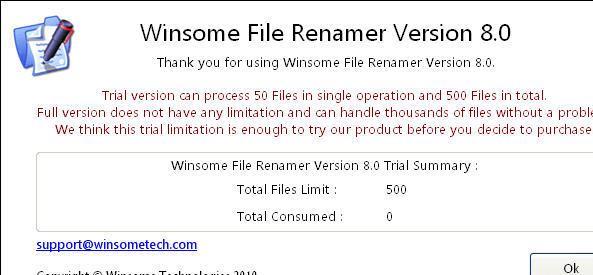

The only reason I haven`t given it 5 stars was because I found the italic text a bit hard to read and it wasn`t very intuitive to use due to the layout of the commands but this aside, it did exactly what I wanted.